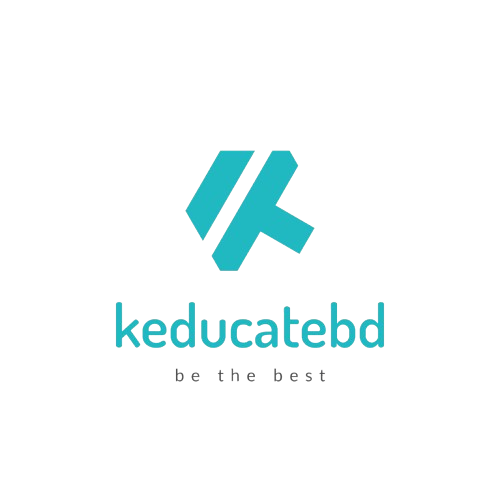Introduction
Time management is a critical skill for students navigating academic demands and preparing for successful corporate careers. By mastering time management, students can boost productivity, reduce stress, and build habits that translate seamlessly into professional environments. This article presents a comprehensive, step-by-step time management process tailored for students, drawing on celebrated frameworks from Stephen Covey (The 7 Habits of Highly Effective People), David Allen (Getting Things Done), and Brian Tracy (Eat That Frog). Each step includes practical strategies, examples, and tools, with guidance on how these skills apply in corporate settings, ensuring a holistic approach to personal and professional growth.
Why Time Management Matters for Students and Professionals
For students, effective time management enhances academic performance, supports work-life balance, and fosters self-discipline (Adams & Blair, 2019). In corporate careers, it drives efficiency, improves job satisfaction, and enables employees to handle complex projects under tight deadlines. By developing these skills early, students can transition smoothly into professional roles, where time is a finite resource and competing demands are common. This process addresses key components: goal setting, prioritization, task management, time allocation, reflection, and overcoming barriers, ensuring applicability across contexts.
Step-by-Step Time Management Process for Students
Step 1: Set Clear, Value-Driven Goals
Description: Begin by defining long-term and short-term goals that align with personal values and academic aspirations, using the SMART framework (Specific, Measurable, Achievable, Relevant, Time-bound) inspired by Covey’s emphasis on aligning tasks with purpose.
How to Implement as a Student:
- Reflect on Values: Consider what matters most (e.g., academic excellence, personal growth, extracurricular involvement). Example: A student values becoming a skilled software engineer.
- Define Long-Term Goals: Set a 1-5 year vision. Example: “Graduate with a computer science degree and secure an internship at a tech firm by 2026.”
- Break Down into Short-Term Goals: Create semester or monthly goals. Example: “Complete 80% of programming assignments with an A grade this semester.”
- Use SMART Criteria: Ensure goals are specific and time-bound. Example: “Study for 10 hours per week for the Data Structures course to score above 85% on the final exam by December 2025.”
- Tools: Use a journal or apps like Notion to document goals and track progress.
Corporate Application:
- In a corporate setting, align goals with organizational objectives and career aspirations. Example: A junior developer sets a goal to “Lead a small project within 6 months to demonstrate leadership skills.”
- Translate academic SMART goals into professional ones, such as “Complete a certification in cloud computing by Q2 2026 to support team projects.”
- Use project management tools like Asana or Microsoft To Do to track work-related goals, mirroring student tools like Notion.
Example: Sarah, a sophomore, sets a SMART goal to “Read two research papers weekly for her biology course to prepare for a thesis by May 2026.” In her corporate career as a lab technician, she adapts this to “Review one industry report weekly to propose process improvements by Q3 2027.”
Step 2: Prioritize Tasks Using Covey’s Time Management Matrix and Tracy’s ABCDE Method
Description: Prioritize tasks based on importance and urgency (Covey’s Matrix) and rank them by impact (Tracy’s ABCDE method) to focus on high-value activities.
How to Implement as a Student:
- Map Tasks to Covey’s Matrix:
- Quadrant I (Urgent, Important): Immediate deadlines (e.g., submitting an essay tomorrow).
- Quadrant II (Not Urgent, Important): Long-term growth (e.g., studying for exams, building skills).
- Quadrant III (Urgent, Not Important): Distractions (e.g., responding to non-urgent texts).
- Quadrant IV (Not Urgent, Not Important): Time-wasters (e.g., excessive social media).
- Activity: List all tasks for the week and categorize them. Example: Studying for midterms (QII) takes priority over attending a non-essential club meeting (QIII).
- Apply Tracy’s ABCDE Method:
- A Tasks: High-impact, must-do (e.g., finishing a major project).
- B Tasks: Should-do, less critical (e.g., attending a study group).
- C Tasks: Nice-to-do (e.g., organizing notes).
- D Tasks: Delegate (e.g., sharing group project tasks).
- E Tasks: Eliminate (e.g., binge-watching shows).
- Activity: Rank daily tasks. Example: Completing a math assignment (A) comes before reorganizing a desk (C).
- Tools: Use a spreadsheet or apps like Todoist to categorize and rank tasks.
Corporate Application:
- In corporate roles, use Covey’s Matrix to balance urgent client requests (QI) with strategic planning (QII). Example: A marketing analyst prioritizes campaign planning (QII) over answering non-urgent emails (QIII).
- Apply the ABCDE method to work tasks. Example: Preparing a client presentation (A) trumps attending an optional webinar (C).
- Use tools like Trello or Jira to manage prioritized tasks, adapting student tools for team collaboration.
Example: John, a junior, uses the Matrix to prioritize exam prep (QII) over social media (QIV). As a corporate analyst, he focuses on quarterly reports (QII) over minor administrative tasks (QIII), using Trello to track priorities.
Step 3: Organize Tasks with David Allen’s GTD Workflow
Description: Implement Allen’s Getting Things Done (GTD) five-step process (Capture, Clarify, Organize, Reflect, Engage) to create a trusted system for managing tasks and reducing mental clutter.
How to Implement as a Student:
- Capture: Collect all tasks, ideas, and commitments in one place. Example: Write down assignments, club meetings, and personal errands in a notebook or app.
- Clarify: Process each item to determine if it’s actionable. Example: Decide if “study for chemistry” means reviewing notes or practicing problems.
- Organize: Sort tasks into categories (e.g., “Assignments,” “Extracurriculars”) and assign deadlines or contexts (e.g., “@Library”). Example: Organize tasks in Todoist with labels like “Due This Week” or “Long-Term.”
- Reflect: Review the system daily and weekly to stay on track. Example: Check Todoist every evening to plan the next day’s priorities.
- Engage: Work on tasks with focus, using the prioritized list. Example: Tackle a history essay during a distraction-free study session.
- Tools: Use digital tools (Todoist, Google Keep) or analog systems (Bullet Journal) for GTD.
Corporate Application:
- Capture work tasks (e.g., emails, meeting notes) in tools like Microsoft To Do or Evernote, mirroring student capture habits.
- Clarify and organize tasks into project-specific lists. Example: A project manager organizes tasks into “Client Deliverables” and “Internal Reviews” in Asana.
- Reflect weekly to adjust priorities based on team goals. Example: Review Asana boards to prepare for Monday meetings.
- Engage by focusing on high-priority tasks during dedicated work blocks, using GTD to manage complex projects.
Example: Maria, a senior, captures all tasks in Google Keep, organizes them by course, and reviews weekly. As a corporate consultant, she uses Asana to capture client requests, organize them by project, and reflect on progress during team syncs.
Step 4: Allocate Time with Time-Blocking
Description: Allocate specific time slots for tasks to ensure focused work and minimize distractions, a technique that enhances productivity and discipline.
How to Implement as a Student:
- Create a Weekly Schedule: Map out fixed commitments (classes, part-time jobs) and reserve blocks for studying, projects, and personal time. Example: Block 2 hours every Tuesday for math practice.
- Prioritize Quadrant II Tasks: Dedicate time to important, non-urgent activities like skill-building or exam prep. Example: Schedule 90 minutes daily for coding practice to prepare for internships.
- Use the Pomodoro Technique: Work in 25-minute focused intervals with 5-minute breaks to maintain energy. Example: Study for 4 Pomodoros (2 hours) to complete a literature review.
- Protect Focus Time: Minimize distractions by silencing notifications and studying in quiet spaces. Example: Use a library cubicle and turn off phone notifications.
- Tools: Use Google Calendar or apps like Toggl for time-blocking and tracking.
Corporate Application:
- In corporate roles, time-block for deep work (e.g., report writing) and meetings. Example: A financial analyst reserves 9-11 AM for data analysis, avoiding emails during this time.
- Prioritize strategic tasks (QII) like process improvements. Example: Block 2 hours weekly to develop a new forecasting model.
- Use Pomodoro or similar techniques for repetitive tasks. Example: A customer service rep uses 25-minute blocks to process support tickets.
- Protect focus by setting “Do Not Disturb” modes on communication tools like Slack, adapting student distraction management.
Example: Alex, a freshman, blocks 3 hours every Sunday for essay writing using Google Calendar. As a corporate marketer, he blocks 2 hours daily for campaign planning, using Outlook to manage his schedule.
Step 5: Reflect and Adjust Weekly
Description: Conduct weekly reviews to assess progress, refine goals, and adjust plans, ensuring continuous improvement (Allen’s GTD reflection step).
How to Implement as a Student:
- Schedule a Weekly Review: Set aside 30-60 minutes every Sunday to evaluate the past week and plan the next. Example: Review completed assignments and upcoming deadlines.
- Assess Progress: Check if goals were met and identify barriers (e.g., procrastination). Example: Realize that late-night studying reduced efficiency.
- Refine Goals and Priorities: Update SMART goals or re-prioritize tasks based on new commitments. Example: Shift focus to a newly assigned group project.
- Clean Up Systems: Update task lists and calendars to reflect current priorities. Example: Remove completed tasks from Todoist and add new ones.
- Tools: Use a journal or apps like Evernote for reflection notes.
Corporate Application:
- Conduct weekly reviews to align with team and organizational goals. Example: A sales rep reviews weekly client interactions to plan follow-ups.
- Assess work progress and adjust priorities. Example: Reprioritize tasks after a new client contract is signed.
- Update project management tools like Jira to reflect changes. Example: Reorganize tasks after a project scope change.
- Use reflection to improve processes. Example: Identify that excessive meetings reduce productivity and propose shorter syncs.
Example: Priya, a graduate student, reviews her week every Friday, noting that social media distracted her. She adjusts by limiting phone use. As a corporate HR specialist, she reviews weekly to streamline recruitment tasks, using Evernote to track insights.
Step 6: Overcome Common Barriers
Description: Address procrastination, perfectionism, and distractions to sustain effective time management, using strategies from Morgenstern (2004) and other experts.
How to Implement as a Student:
- Combat Procrastination:
- Break tasks into small, actionable steps. Example: Instead of “Write essay,” start with “Outline introduction.”
- Use the “2-Minute Rule”: Start tasks with a 2-minute action. Example: Open a textbook to begin studying.
- Manage Perfectionism:
- Aim for “good enough” on low-impact tasks. Example: Submit a solid draft for peer review instead of over-editing.
- Set time limits for tasks. Example: Allocate 1 hour for a minor quiz prep.
- Minimize Distractions:
- Create a distraction-free environment. Example: Study in a quiet library or use noise-canceling headphones.
- Use apps like Forest or Freedom to block social media during study sessions.
- Build Resilience:
- Practice self-compassion when setbacks occur. Example: If a deadline is missed, focus on learning rather than self-criticism.
- Reward progress to stay motivated. Example: Treat yourself to coffee after completing a major assignment.
- Tools: Use productivity apps (Forest, Pomodoro timers) and environmental controls (study spaces).
Corporate Application:
- Overcome procrastination by breaking down complex projects. Example: A product manager starts a market analysis with a 2-minute competitor review.
- Manage perfectionism by setting realistic standards. Example: Submit a project proposal draft for feedback rather than perfecting it alone.
- Minimize distractions in open-plan offices. Example: Use noise-canceling headphones or book quiet rooms for focused work.
- Build resilience by celebrating small wins. Example: Acknowledge completing a client pitch to stay motivated.
- Use corporate tools like Slack’s “Do Not Disturb” mode or Microsoft Focus Assist to manage distractions.
Example: Liam, a student, uses the 2-Minute Rule to start studying, overcoming procrastination. As a corporate engineer, he applies it to begin coding tasks, using Focus Assist to block notifications.
Implementing the Process: Practical Tips for Students
- Start Small: Begin with one or two steps (e.g., goal setting and prioritization) to build confidence.
- Use Technology: Leverage free tools like Google Calendar, Todoist, or Notion to streamline the process.
- Seek Support: Join study groups or accountability partnerships to stay motivated.
- Iterate: Experiment with techniques (e.g., Pomodoro vs. time-blocking) to find what works best.
- Track Progress: Monitor improvements in grades, stress levels, or free time to stay committed.
Transitioning to Corporate Careers
- Adapt Tools: Shift from student apps (Notion) to professional ones (Asana, Trello) while maintaining the same principles.
- Align with Team Norms: Apply time management to collaborative workflows, respecting deadlines and communication protocols.
- Scale Skills: Use the process to manage larger, more complex projects. Example: Transition from managing assignments to leading cross-departmental initiatives.
- Leverage Feedback: Seek manager input to refine time management, just as you sought professor feedback as a student.
- Stay Proactive: Continue focusing on Quadrant II tasks (e.g., skill development, networking) to advance your career.
Case Study: From Student to Professional
Student Phase: Emma, a business major, uses this process to manage her studies. She sets SMART goals (e.g., “Score 90% in finance by May 2025”), prioritizes using Covey’s Matrix, organizes tasks in Todoist, time-blocks study sessions, reflects weekly, and overcomes procrastination with the 2-Minute Rule. Result: She graduates with honors and reduces stress by 30% (self-reported).
Corporate Phase: As a financial analyst, Emma adapts the process. She sets goals to “Improve budgeting accuracy by 15% in Q1 2026,” prioritizes client reports (QII), organizes tasks in Asana, time-blocks for data analysis, reflects during team reviews, and manages distractions with Focus Assist. Result: She completes projects 20% faster and earns a promotion within 18 months.
Conclusion
This step-by-step time management process empowers students to excel academically while building skills for corporate success. By setting value-driven goals, prioritizing effectively, organizing tasks, allocating time, reflecting regularly, and overcoming barriers, students create a foundation for lifelong productivity. These habits, rooted in proven frameworks from Covey, Allen, and Tracy, translate seamlessly into corporate careers, where they drive efficiency, collaboration, and career growth. Start today by setting one SMART goal and prioritizing your tasks—your future self will thank you.
References
- Adams, R. V., & Blair, E. (2019). Impact of Time Management Behaviors on Undergraduate Engineering Students’ Performance. SAGE Journals.
- Allen, D. (2001). Getting Things Done: The Art of Stress-Free Productivity. Penguin Books.
- Covey, S. R. (1989). The 7 Habits of Highly Effective People. Free Press.
- Morgenstern, J. (2004). Time Management from the Inside Out. Henry Holt and Co.
- Tracy, B. (2001). Eat That Frog! 21 Great Ways to Stop Procrastinating and Get More Done in Less Time. Berrett-Koehler Publishers.