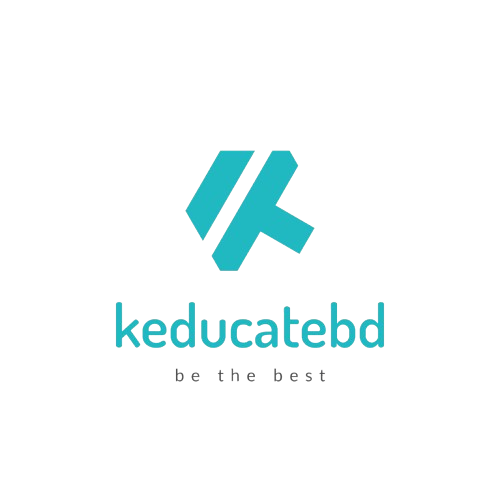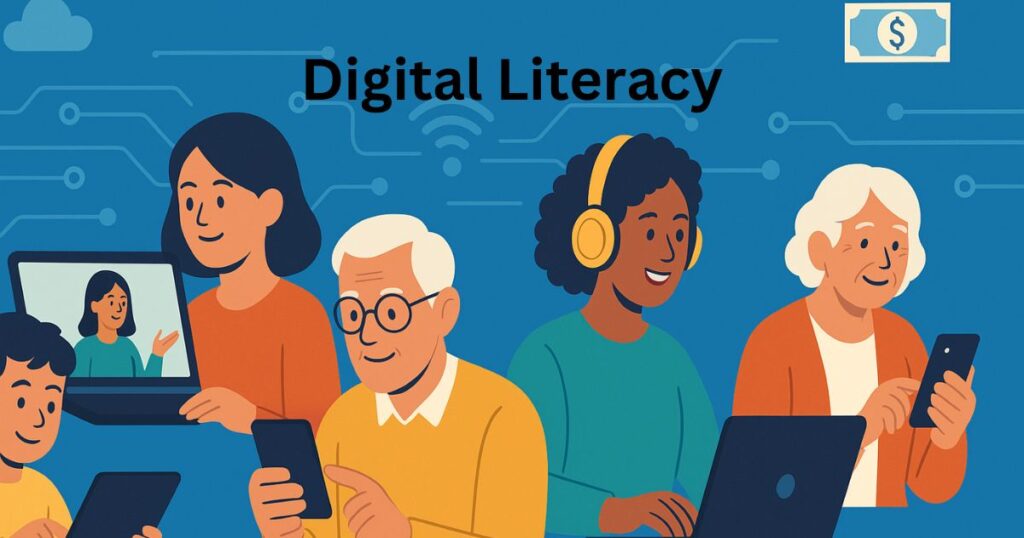Introduction:
In an increasingly digitized world, digital literacy has emerged as a fundamental competency for individuals across all age groups and professions. It encompasses the capacity to navigate, evaluate, and utilize digital technologies and online platforms with competence, critical awareness, and ethical responsibility.
This proficiency extends beyond technical familiarity; it includes the ability to assess online information, communicate effectively in digital environments, safeguard personal data, and adapt to evolving digital tools. Digital literacy is indispensable not only for academic achievement and professional advancement but also for accessing essential services and participating meaningfully in civic and social life.
Moreover, as artificial intelligence, automation, and smart technologies reshape daily interactions and economic structures, digital literacy is central to lifelong learning and future readiness. A lack of such skills may result in social exclusion, vulnerability to cyber threats, and limited access to opportunities.
This guide aims to present a structured, accessible overview of digital literacy—its definition, components, significance, and practical pathways for improvement. By fostering these skills, individuals are better equipped to engage confidently with the digital landscape and contribute actively to a connected, informed society.
Section 1: Understanding Digital Literacy
1.1 What Is Digital Literacy?
Digital literacy is the ability to use digital tools and technologies effectively to find, understand, create, and share information. It’s about knowing how to work with computers, smartphones, the internet, and other digital platforms in a smart and responsible way. Below, I’ll break down the points you mentioned in simple English and explain what digital literacy involves, including how it differs from traditional literacy.
Key Skills of Digital Literacy
Digital literacy covers a range of practical skills that help people use technology to get things done. Here’s what the listed points mean:
Sending emails and managing inboxes:
– This means knowing how to write, send, and reply to emails using platforms like Gmail, Outlook, or Yahoo Mail.
– It includes organizing your inbox by sorting emails, creating folders, or marking important messages.
– For example, you can send an email to a friend, reply to a work message, or find an old email by searching your inbox.
Using search engines to find reliable information:
– This is about using tools like Google or Bing to look up information online.
– It’s not just about searching but also checking if the information is trustworthy. For example, you might compare information from a reputable news site to a random blog to make sure it’s accurate.
– It involves typing clear search terms, skimming results, and avoiding misleading or false information.
Navigating social media platforms:
– This means knowing how to use apps like Facebook, Twitter (X), Instagram, or TikTok.
– It includes posting updates, commenting, sharing content, and understanding privacy settings to control who sees your information.
– For example, you might post a photo on Instagram, follow a friend on X, or join a group on Facebook while keeping your account secure.
Conducting online banking transactions:
– This involves using bank websites or apps to manage money, like checking your balance, transferring funds, or paying bills.
– It also means understanding how to stay safe online, like recognizing secure websites (those with “https” or a lock icon) and avoiding scams.
– For example, you might pay a utility bill through your bank’s app or set up automatic payments for a loan.
How Digital Literacy Differs from Traditional Literacy
Traditional literacy is about reading and writing in the physical world, like understanding books, writing letters, or filling out paper forms. It focuses on understanding words and ideas on paper or in person.
Digital literacy builds on those skills but adds new ones because it involves technology. It’s not just about reading and writing but also about:
Technical skills mean knowing how to use devices (like computers or phones), apps, and software. For example, figuring out how to use a new app or troubleshoot a Wi-Fi issue.
Cognitive skills is to think critically to evaluate online information. For instance, spotting fake news or deciding if a website is trustworthy.
Ethical skills mean using technology responsibly, like respecting others’ privacy, avoiding cyberbullying, or giving credit when sharing someone else’s work online.
In other words, digital literacy is like traditional literacy with an extra layer of tech-savviness. It’s about being comfortable and smart in the digital world, whether you’re emailing, searching, posting, or banking.
Why Digital Literacy Matters
Digital literacy is important because so much of our lives happens online today. From work and school to shopping and staying connected, knowing how to use digital tools safely and effectively helps you stay informed, get things done, and avoid problems like scams or misinformation. It’s like learning to read and write for the internet age.
1.2 Core Components of Digital Literacy
Accessing Digital Tools
This means knowing how to use devices like smartphones, tablets, and computers to get things done.
What it involves:
– Turning devices on and off, navigating menus, and opening apps or programs.
– For example, using a smartphone to send a text, browsing the internet on a tablet, or opening a document on a computer.
– It also includes basic tasks like connecting to Wi-Fi, updating apps, or charging your device.
Why it matters:
Being comfortable with these devices lets you access apps, websites, and tools for work, school, or personal tasks.
Understanding Information
This is about finding and evaluating information online to make sure it’s accurate and trustworthy.
What it involves:
– Checking if a website or source is reliable. For example, a government website or a well-known news outlet is usually more trustworthy than a random blog.
– Spotting misinformation, like fake news or misleading posts, by cross-checking facts with multiple sources.
– For instance, if you read a health tip online, you might check if a trusted medical site like WebMD confirms it.
Why it matters:
With so much information online, this skill helps you avoid being misled and make informed decisions.
Communicating Online
This means using good manners and clear communication when interacting online, whether through emails, video calls, or social media.
What it involves:
– Writing polite and clear emails, like addressing someone properly or keeping your message concise.
– Being respectful during video calls, such as muting your microphone when not speaking or staying focused.
– Following social media etiquette, like avoiding arguments, not sharing private information, or thinking before posting.
– For example, saying “Dear Ms. Smith” in a work email or not posting offensive comments on X.
Why it matters:
Good online communication builds trust, prevents misunderstandings, and keeps interactions positive.
Creating Content
This is about making your own digital content, like presentations, blog posts, or videos.
What it involves:
– Using tools like PowerPoint or Google Slides to design presentations for school or work.
– Writing blog posts, such as sharing a recipe or travel story on a website like WordPress.
– Creating videos, like recording a tutorial or vlog using a smartphone or software like iMovie.
– For example, you might make a slideshow for a class project or post a video on YouTube about a hobby.
Why it matters:
Creating content lets you share ideas, express creativity, and communicate with others online.
Digital Safety & Ethics
This means staying safe online and behaving responsibly in the digital world.
What it involves:
– Protecting your privacy by using strong passwords, not sharing personal details, and adjusting privacy settings on apps like Instagram or Facebook.
– Avoiding scams, like not clicking suspicious links in emails or texts that promise free money.
– Being respectful online by not bullying others, giving credit for shared content, and following platform rules.
– For example, you might avoid sharing your address online or report a harassing comment on a social media post.
Why it matters:
These habits keep you and others safe, prevent problems like identity theft, and create a respectful online community.
Problem-Solving Using Tech
This is about figuring out how to fix tech issues or learn new skills using online resources.
What it involves:
– Troubleshooting problems, like restarting a frozen computer or fixing a slow internet connection.
– Using help forums (like Reddit or tech support sites) or tutorials (like YouTube videos) to learn how to solve issues.
– For example, if an app isn’t working, you might search for a solution on Google or watch a tutorial to fix it.
Why it matters:
Being able to solve tech problems on your own saves time and helps you use technology more confidently.
Why These Skills Matter
Together, these digital literacy skills help you navigate the online world effectively. Whether you’re using a smartphone, checking information, communicating, creating, staying safe, or solving problems, these skills make it easier to work, learn, and connect in today’s tech-driven world. They’re like a toolkit for thriving in the digital age.
Section 2: Why Digital Literacy Matters Today
2.1 In Everyday Life
Digital literacy makes daily tasks easier by helping you use technology for things like paying bills, shopping, or staying in touch. Here’s what the listed points mean:
Use online banking and government portals:
– This means using bank apps or websites to check your account, pay bills, or transfer money.
– It also includes using government websites to do things like renew a driver’s license, file taxes, or apply for benefits.
– For example, you might pay your electricity bill online or check your Social Security account on a government site.
Shop safely and efficiently:
– This is about buying things online, like clothes or groceries, using websites like Amazon or Walmart.
– It includes knowing how to spot secure websites (with “https” or a lock icon) and avoid scams, like fake stores.
– For example, you might compare prices on different sites or read reviews before buying a phone.
Stay connected with loved ones via messaging apps and video calls:
– This means using apps like WhatsApp, iMessage, or FaceTime to chat, send photos, or make video calls.
– For example, you might text a friend on WhatsApp or video call your family on Zoom to catch up.
Why it matters:
Digital literacy saves time, makes tasks more convenient, and helps you stay connected without needing to leave home.
2.2 In Education
Digital literacy is a key part of modern schooling because so much learning happens online. Here’s how it helps:
Students use platforms like Khan Academy, Coursera, and Google Classroom:
– These are websites or apps where students can watch lessons, take courses, or do schoolwork.
– For example, you might watch a math video on Khan Academy, take a coding class on Coursera, or submit homework on Google Classroom.
Research and assignments are submitted online:
– Students use the internet to find information for projects, like searching for facts about history or science.
– They also turn in homework or take tests through online platforms instead of on paper.
– For example, you might Google reliable sources for a report or upload an essay to a school website.
Teachers use digital tools to enhance engagement:
– Teachers use tools like videos, interactive quizzes, or apps to make lessons more fun and interesting.
– For example, a teacher might show a science video or use a quiz app to test students in class.
Why it matters:
Digital literacy helps students learn better, access resources, and stay organized in today’s tech-heavy schools.
2.3 In the Workplace
Digital skills are essential for most jobs today because workplaces rely on technology. Here’s what the points mean:
Communicate via email and virtual meetings (Zoom, Slack):
– This means using email to send work updates or joining online meetings on Zoom or Microsoft Teams.
– It also includes using apps like Slack to chat with coworkers in real time.
– For example, you might email a report to your boss or join a team meeting on Zoom.
Collaborate on cloud-based tools (Google Docs, Trello):
– These are online tools where teams work together on documents or projects.
– For example, you might edit a shared Google Doc with coworkers or use Trello to track tasks on a project.
Adapt to automation and upskill for evolving roles:
– Many jobs now use technology like software or robots to do tasks faster.
– Digital literacy helps you learn new tools or take online courses to keep your skills up to date.
– For example, you might learn how to use new accounting software or take a course to improve your coding skills.
Why it matters:
These skills help you work efficiently, collaborate with others, and stay competitive in a tech-driven job market.
2.4 In Civic Participation
Digital literacy helps you take part in community and government activities online. Here’s how:
Accessing voting information and public services:
– This means using websites to find out how to register to vote, check polling locations, or learn about candidates.
– It also includes accessing services like applying for unemployment benefits or checking local laws online.
– For example, you might visit a government site to see voting dates or apply for a passport.
Understanding digital rights and responsibilities:
– This is about knowing your rights online, like privacy or free speech, and responsibilities, like not spreading false information.
– For example, you might learn what data companies can collect from you or why you shouldn’t share fake news.
Participating in social movements and advocacy online:
– This means joining online campaigns, signing petitions, or sharing posts to support causes you care about.
– For example, you might share a post on X about climate change or sign an online petition for a local issue.
Why it matters:
Digital literacy lets you stay informed, use public services, and have a voice in your community through technology.
2.5 In Personal Development
Digital tools can help you grow as a person by supporting learning, health, and organization. Here’s what the points mean:
Learning new hobbies (e.g., cooking, coding):
– You can use apps or websites to learn new skills, like watching YouTube tutorials for cooking or taking a free coding course on Codecademy.
– For example, you might follow a recipe video to bake a cake or learn Python through an online class.
Tracking wellness and mental health via apps:
– This means using apps like Fitbit, Headspace, or MyFitnessPal to monitor your exercise, diet, or mental well-being.
– For example, you might use a meditation app to relax or track your steps with a fitness app.
Managing finances and journaling digitally:
– This includes using apps like Mint or YNAB to budget your money or track spending.
– It also means writing thoughts or goals in digital journals, like apps or online diaries.
– For example, you might set a budget for groceries in an app or write daily reflections in a note-taking app.
Why it matters:
Digital literacy helps you improve yourself, stay healthy, and stay organized using tools that are easy to access.
Why This All Matters
Digital literacy is like a key that unlocks so many parts of life. Whether you’re paying bills, studying, working, getting involved in your community, or learning something new, knowing how to use digital tools makes things easier, faster, and more connected. It’s a must-have skill in today’s world.
Section 3: The Risks of Digital Illiteracy
3.1 Scams and Phishing Attacks
What it means:
Without digital literacy, people may not know how to spot online scams or phishing attacks. These are tricks where cybercriminals send fake emails, texts, or websites to steal money, passwords, or personal information.
– For example, someone might click a link in an email that looks like it’s from their bank but is actually a scam that steals their login details.
– They might not know to check for signs like misspelled emails, suspicious links, or websites without “https” or a lock icon.
Why it’s a problem:
Falling for scams can lead to losing money, having accounts hacked, or even identity theft.
Why digital literacy helps:
It teaches you to recognize warning signs, use strong passwords, and stay cautious online to avoid being tricked.
3.2 Exclusion from Job Markets and Education
What it means:
The “digital divide” is when some people have access to technology and digital skills, while others don’t. Without digital literacy, people can’t use the tools needed for many jobs or schoolwork.
– For example, many jobs require knowing how to use email, Zoom, or software like Microsoft Word. If you don’t have these skills, you might not get hired.
– In education, students need to use online platforms like Google Classroom or do research online. Without digital skills, they may struggle or fall behind.
Why it’s a problem:
Being left out of job opportunities or education limits your ability to earn a living, learn, or grow.
Why digital literacy helps:
It gives you the skills to use job-related tools, apply for work online, or complete school assignments, keeping you competitive.
3.3 Social Isolation, Especially Among Seniors
What it means:
Without digital literacy, people, especially older adults, may struggle to use tools like messaging apps, video calls, or social media to stay connected.
– For example, a senior might not know how to use FaceTime or WhatsApp to talk to family, making them feel lonely or cut off.
– They might also avoid social media platforms like Facebook, missing out on community events or conversations.
Why it’s a problem:
Not being able to connect online can lead to loneliness, especially for seniors who may already have fewer chances to socialize in person.
Why digital literacy helps:
It allows people to use apps to chat, call, or join online groups, helping them stay close to friends and family.
3.4 Misinformation
What it means:
Without digital literacy, people may struggle to tell if online information is true or false, leading them to believe or share misinformation (like fake news or rumors).
– For example, someone might read a false health tip on social media and follow it without checking if it’s from a reliable source.
– This can trap people in “echo chambers,” where they only see opinions that match their own, often because algorithms show them similar content.
Why it’s a problem:
Believing misinformation can lead to bad decisions, like following wrong health advice or voting based on false information. Echo chambers can also make it harder to understand different perspectives.
Why digital literacy helps:
It teaches you to check sources, compare information, and think critically to avoid being misled.
Why This Matters
Lacking digital literacy can put you at risk of scams, cut you off from jobs or education, make you feel isolated, or lead you to believe false information. These challenges can affect your safety, opportunities, relationships, and decisions. Digital literacy is like a shield that helps you stay safe, connected, and informed in the online world.
Section 4: Digital Literacy across Generations
4.1 Children and Teens
Digital literacy is crucial for young people to use the internet safely and responsibly. Here’s what the listed points mean:
Need guidance on responsible internet use:
– Kids and teens need help learning how to use the internet in a smart and respectful way.
– This includes things like not sharing personal information, avoiding cyberbullying, and being kind in comments or chats.
– For example, a teen might need to learn not to post private details on TikTok or how to handle negative comments online.
Must learn about digital footprints and online safety:
– A “digital footprint” is the trail of information you leave online, like posts, photos, or comments. Kids need to understand that what they share can stay online forever and may affect their future, like job applications.
– Online safety means protecting themselves from dangers like strangers contacting them or clicking unsafe links.
– For example, a child might learn to set their Instagram account to private or avoid chatting with unknown people in games.
Why it matters:
Teaching kids and teens these skills helps them stay safe, make good choices online, and avoid problems like scams or embarrassment later in life.
4.2 Adults and Working Professionals
Adults, especially those in the workforce, need digital literacy to succeed in their jobs and manage their lives. Here’s what the points mean:
Require upskilling to stay competitive:
– “Upskilling” means learning new digital skills to keep up with changes in jobs or technology.
– For example, an adult might need to learn how to use Zoom for meetings, Google Sheets for data, or new software for their job, like graphic design tools.
– Without these skills, they might struggle to get promotions or new job opportunities in a tech-driven world.
Must balance digital work with personal life:
– This means knowing how to separate work and personal time when using technology.
– For example, an adult might set boundaries, like not checking work emails after 6 PM or turning off notifications during family time.
– It also includes managing screen time to avoid stress or burnout from being online too much.
Why it matters:
Digital literacy helps adults stay successful at work while keeping a healthy balance so technology doesn’t take over their personal lives.
4.3 Seniors and Retirees
Digital literacy can greatly improve the lives of older adults by helping them stay connected and independent. Here’s what the points mean:
Benefit from staying connected and accessing services:
– Seniors can use technology to talk to family and friends through apps like WhatsApp, FaceTime, or email, which helps them feel less lonely.
– They can also use online services, like ordering groceries, accessing health records, or applying for benefits on government websites.
– For example, a retiree might video call their grandkids or order medicine online.
Can learn through simplified tech and support from younger generations:
– Technology can be made easier for seniors with simple devices, like tablets with big icons, or apps designed for beginners.
– Younger family members or community programs can teach seniors how to use these tools step-by-step.
– For example, a grandchild might show their grandparent how to send a text or use a simple app to read news.
Why it matters:
Digital literacy helps seniors stay independent, connect with others, and access services without feeling overwhelmed by technology.
Why This Matters
Digital literacy is important for all age groups, but each group has unique needs. Kids and teens need to learn safe and responsible online habits, adults need skills to thrive at work and balance life, and seniors benefit from staying connected and independent. By building digital literacy, everyone can use technology to make their lives better and avoid its challenges.
Section 5: How to Improve Digital Literacy
5.1 Start with Basics
This is about learning the simplest digital skills first to build confidence. Here’s what the points mean:
Use beginner-friendly tutorials on YouTube:
– YouTube has tons of free videos that teach basic tech skills in an easy way.
– For example, you can watch a video on how to set up an email account, use a web browser, or save a file on your computer.
– Search for terms like “how to use Gmail for beginners” or “introduction to Google Chrome.”
Practice with email, browsers, and document editors:
– Get comfortable with everyday tools like sending emails (e.g., Gmail or Outlook), browsing the internet (e.g., Chrome or Firefox), and using programs like Microsoft Word or Google Docs to write or edit documents.
– For example, try sending a test email to a friend, searching for a recipe online, or typing a short letter in a document editor.
Why it matters:
Starting with these basic skills helps you feel comfortable with technology and builds a foundation for learning more advanced things later.
5.2 Take Free Online Courses
Taking free online courses is a great way to learn digital skills at your own pace. Here’s what the listed platforms offer:
[Google Digital Garage](https://learndigital.withgoogle.com/digitalgarage):
– This is a free website from Google that teaches skills like using the internet, online marketing, or basic computer tools.
– For example, you might take a course on how to search the web better or create a professional email.
[Coursera](https://www.coursera.org/):
– Coursera offers free and paid courses from universities on topics like computer basics, coding, or digital safety.
– For example, you could take a free course on how to use spreadsheets or stay safe online.
[Khan Academy](https://www.khanacademy.org/):
– This free platform has lessons on many topics, including computer skills and internet basics.
– For example, you might learn how to code a simple webpage or understand how the internet works.
[LinkedIn Learning](https://www.linkedin.com/learning/):
– This site offers courses on work-related skills, like using Microsoft Office or managing projects online. Some courses are free with a trial or library access.
– For example, you could learn how to use Excel or create a PowerPoint presentation.
Why it matters:
These platforms make it easy to learn new skills from home, often for free, helping you improve at your own speed.
5.3 Read News and Blogs Critically
This is about learning to tell if online information is trustworthy. Here’s what the points mean:
Use fact-checking sites like Snopes or PolitiFact:
– Sites like [Snopes](https://www.snopes.com/) and [PolitiFact](https://www.politifact.com/) check if stories, claims, or rumors are true or false.
– For example, if you see a viral post claiming a new health cure, you can check Snopes to see if it’s real or a scam.
Learn to spot fake news and biased sources:
– This means checking if a news story or blog comes from a reliable source, like a well-known newspaper, instead of a random or biased website.
– Look for signs of fake news, like exaggerated headlines, poor grammar, or no author name. Compare information across multiple trusted sources.
– For example, if a blog claims something shocking, check if a site like BBC or CNN reports the same thing.
Why it matters:
Being critical about what you read online helps you avoid believing or sharing false information, which can lead to better decisions.
5.4 Engage in Digital Communities
Joining online groups is a great way to learn from others and ask questions. Here’s what the points mean:
Join forums like Reddit, Quora, or Facebook Groups:
– These are online spaces where people discuss topics, share tips, and answer questions.
– For example, on Reddit, you can join a group about tech help to learn how to fix a computer issue. On Quora, you can ask about using apps. Facebook Groups might have local communities teaching digital skills.
Learn collaboratively and ask questions:
– In these communities, you can ask for help, share what you know, or learn from others’ experiences.
– For example, you might ask, “How do I save a photo from my phone?” and get step-by-step answers from other users.
Why it matters:
These communities let you learn from real people, get quick answers, and feel supported while improving your digital skills.
5.5 Encourage Intergenerational Learning
This is about different age groups helping each other with digital literacy. Here’s what the points mean:
Young people can teach elders how to use tech:
– Kids, teens, or young adults often know how to use phones, apps, or computers and can teach older family members or friends.
– For example, a teen might show their grandparent how to use WhatsApp to send messages or set up a video call on Zoom.
Elders can share wisdom and context for responsible use:
– Older adults can teach younger people about using technology responsibly, like being polite online or avoiding oversharing.
– For example, a senior might explain why it’s important to double-check information before sharing it or how to stay safe from scams.
Why it matters:
This exchange helps everyone learn—young people share tech know-how, and elders share life experience, making digital literacy a team effort.
Why This Matters
These steps make digital literacy approachable for anyone. Starting with basics, taking free courses, checking information, joining online communities, and learning across generations help you build skills to use technology confidently and safely. Whether you’re new to tech or want to improve, these tips are a practical way to get started.
Section 6: The Future of Digital Literacy
6.1 Digital Literacy Will Be Essential for Lifelong Learning
What it means:
– Lifelong learning is the idea of continuously learning new skills throughout your life, not just in school.
– As technology keeps changing (like new apps, devices, or AI tools), digital literacy will help you keep up by learning how to use these tools.
– For example, you might need to learn how to use a new AI app for work or a smart home device like a thermostat that connects to the internet.
Why it matters:
– Without digital literacy, it’s hard to adapt to new technology, which could make it tougher to work, communicate, or manage daily tasks.
– Being digitally literate means you can keep learning, whether it’s through online courses, tutorials, or experimenting with new tools.
– For instance, someone might take a free course to learn how to use a new software their job requires, keeping their skills fresh.
6.2 Bridging the Global Digital Divide Will Be a Priority
What it means:
– The “global digital divide” is the gap between people who have access to technology (like computers, internet, or smartphones) and those who don’t, often due to cost, location, or education.
– In the future, making sure everyone has access to technology and digital literacy skills will be a big focus. This includes people in rural areas, low-income communities, or developing countries.
– For example, programs might provide free internet or teach basic computer skills in areas where people don’t have devices or training.
Why it matters:
– Without closing this gap, some people will be left out of opportunities like online education, jobs, or services that rely on technology.
– Digital literacy helps everyone participate in the modern world, like applying for jobs online or accessing government services, no matter where they live.
6.3 Ethical Use of Emerging Tech Will Require Critical Thinking and Awareness
What it means:
– Emerging tech includes new tools like AI (e.g., chatbots or image generators), IoT (e.g., smart fridges or wearable health trackers), and automation (e.g., robots doing tasks).
– Ethical use means using these technologies responsibly, like respecting privacy, avoiding harm, or not spreading false information created by AI.
– Critical thinking and awareness involve questioning how these technologies work, who controls them, and their impact. For example, you might check if an AI-generated video is real or consider if a smart device is sharing your personal data.
Why it matters:
– Without critical thinking, people might misuse tech (like sharing fake AI content) or fall for scams (like fake AI voices pretending to be someone you know).
– Digital literacy helps you understand the risks and benefits of new tech, so you can use it safely and make informed choices.
– For example, you might learn to spot a deepfake video or set privacy controls on a smart home device to protect your data.
Why This Matters
As technology like AI, IoT, and automation becomes a bigger part of life, digital literacy will be key to keeping up, staying included, and using these tools wisely. It’s about learning new skills over time, making sure everyone has access to technology, and thinking carefully about how to use it responsibly. This will help people thrive in a world where technology is everywhere.
Conclusion
Digital literacy is no longer optional—it’s a **life skill**. Whether you’re a student, a professional, or a retiree, improving your digital literacy opens doors to opportunity, connection, and empowerment.
Start small. Stay curious. And help others along the way.
Call to Action
– Share a digital tool or tip that helped you
– Enroll in a free online course this week
– Help someone in your community become more digitally literate
Resources Section
– [Digital Literacy Overview – EdTechReview](https://www.edtechreview.in/trends-insights/insights/what-is-digital-literacy-its-importance-and-challenges/)
– [Digital Literacy Skills – Techopedia](https://www.techopedia.com/definition/digital-literacy-digital-fluency)
– [Digital Literacy and Generational Gaps – IntechOpen](https://www.intechopen.com/chapters/1155846)
– [Improving Digital Literacy – Forbes](https://www.forbes.com/sites/bernardmarr/2022/08/01/7-easy-ways-to-boost-your-digital-literacy/)
– [Digital Literacy in Education – Cambridge](https://www.cambridge.org/elt/blog/2022/04/07/understanding-developing-digital-literacy/)